Your Personal Shield for the Online World.
Control all web activity on your devices, block ads, trackers, and harmful domains. Create a secure online environment for your kids, family and office. Natively supported on all major platforms, it only takes a few seconds to set up.
Protect all your devices at once


Your own online protection center
Control all web traffic on your devices, block ads, trackers, and malicious domains. Make the Internet safe for everyone at home or at work.
Get real-time stats on DNS requests of all devices. For each device, see to which sites it tried to connect, which requests got blocked, and when, and change DNS filtering rules on the fly.
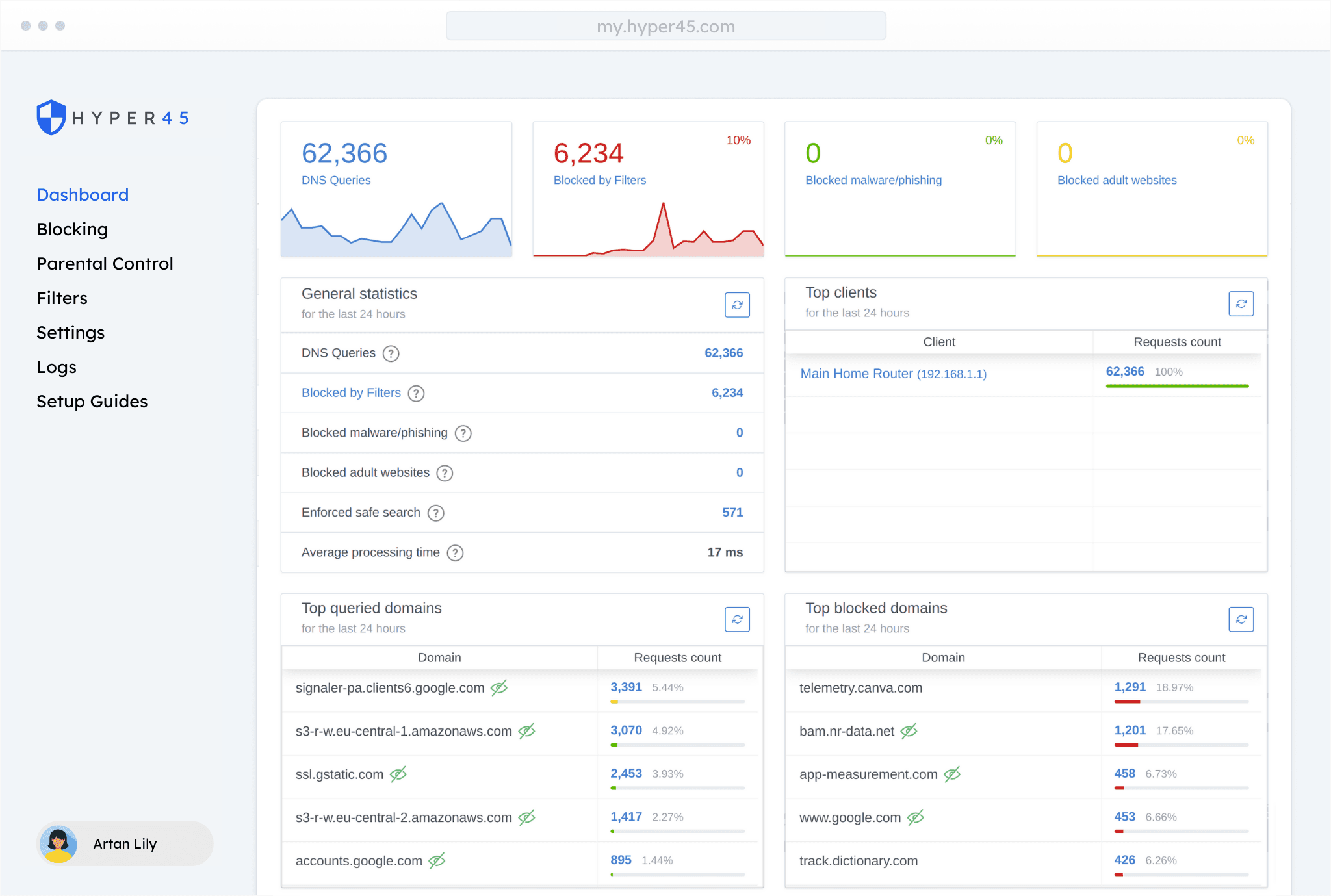
Why does safeguarding your online security hold such significance?
In essence, safeguarding your online security is about protecting your personal, financial, and professional well-being in an increasingly digital world. It's an investment in maintaining control over your data, maintaining trust, and ensuring a safer online experience for yourself and those you interact with.
Your online presence contains a wealth of personal information, ranging from sensitive documents to private conversations. Unauthorized access can lead to identity theft, financial fraud, and invasion of your personal space.
Personal Privacyidentity theft, personal invasionOnline transactions are now commonplace, from shopping to banking. Without proper security measures, financial data can be intercepted, leading to unauthorized withdrawals, fraudulent charges, and financial loss.
Financial Securityfinancial loss, card interception
Protecting your online security extends to safeguarding your family. Children are particularly vulnerable to online risks, such as exposure to inappropriate content, cyberbullying, and online predators.
Family Safetyonline predators, cyberbullyingMalicious actors are constantly evolving their techniques to exploit vulnerabilities. Without adequate protection, you`re at risk of falling victim to malware, phishing attacks, ransomware, and other cyber threats.
Cybercrime Threatsransomware, malware, phishing
In a professional context, compromised security can lead to intellectual property theft, corporate espionage, or leaked sensitive information, damaging both your career and the organization you work for.
Professional Impactdata leak, intellectual property theftNeglecting online security might result in legal consequences if your compromised accounts are used for illegal activities. Criminals acquire personal data through data breaches, phishing attacks, or by exploiting open digital systems.
Legal Consequencesidentity theft, impersonation

Empower Your Digital Defenses Today!
Seize the opportunity to strengthen your digital safeguards right now. Enhance your online security and protect your personal information with immediate action.
Signup now!Simple pricing, for everyone.
We offer options suitable for both individual and commercial utilization.
Kids & Family
Personal, Kids & Family Protection
$9/month
- 10 million monthly requests
- 20 devices
- Unlimited Configurations
- Full privacy control
- Email Support
Business & Education
Perfect for schools and small businesses.
$49/month
- 100 million monthly requests
- 200 devices
- Unlimited Configurations
- Full privacy control
- Email Support
Enterprise
Large companies protection.
Contact us
- Unlimited requests
- Unlimited devices
- Unlimited Configurations
- Full privacy control
- Priority Support

Frequently Asked Questions about Parental Filters
Remember that parental filters are just one part of fostering a safe online environment for your children. Open communication, digital literacy education, and regular check-ins about their online experiences are equally important.
What is a parental filter over HYPER45 for the internet?
A parental filter is a technology that allows parents to control and manage the content their children can access online by filtering out inappropriate or undesirable websites and content.
How does a parental filter work?
When a device tries to access a website, it sends a request to the HYPER45 DNS server to translate the website`s name into an IP address. A parental filter intercepts this request and checks if the requested website is on a predefined list of blocked or filtered sites. If it is, the filter prevents the device from accessing the site, thereby creating a safer online environment for children.
What are the benefits of using a parental filter?
Using a parental filter offers several benefits, including the ability to protect children from accessing harmful or inappropriate content, managing screen time by setting time-based restrictions, and gaining insights into your child`s online activity.
Can a parental filter replace the need for parental supervision?
While a parental filter is a valuable tool for managing online content, it`s important to note that it should not replace active parental supervision. Regular communication with your children about online safety and responsible internet use is still crucial.
What types of content can be filtered using this technology?
Parental filters typically block or filter websites containing explicit, violent, or otherwise inappropriate content. They can also be set to filter specific categories, such as adult content, social media, and gaming websites.
Are there any drawbacks to using a parental filter?
One potential drawback is that overly strict filtering might accidentally block legitimate educational or informative websites. It`s important to find a balance between protection and access to valuable content.
Can I customize the filtering settings?
Yes, HYPER45 dasboard allow you to customize filtering settings based on your child`s age, individual preferences, and your comfort level with different types of online content. You hae ability to even block everything and then allow only some websites.
Can older children bypass parental filters?
Advanced users, including older children, may attempt to bypass parental filters. However, parental filter systems offer robust security measures to prevent unauthorized changes. Regularly updating passwords and maintaining open communication about online safety can help address these concerns.
Do you keep track record of visited addresses and for how long?
If not specifically requested by the user, no data is logged. Some features require some sort of data retention; in that case, our users are given the option, control, and full access to what is logged and for how long. We also follow a strict policy of “What You See Is What We Have” (WYSIWWH), letting you see, export or delete every bit of your data at any time.














